How to start a discussion in XOBDO.ORG
No entry in XOBDO is above criticism, even if members like you and me are trying their best to enter what they best know, there may be inaccuracies.... we are not experts. That's why we have the discussion process. We regularly discuss among ourselves and solve the issues. Anyone including you can also initiate a discussion. This article gives you step by step instructions on how to start a discussion.In XOBDO, every discussion has to be related to a word or an idea/concept/meaning.
To initiate a discussion, please follow these steps...
1. Log in
2. Search the word to be discussed (or any word linked to the idea to be discussed)
3. Click "more" if you are searching from the main page as shown below, otherwise, see the next step.

4. Now, click the "Initiate Discussion" icon (a smily with a green plus sign as shown in this figure). (a) The icon next to the searched word will initiate a discussion related to the word (b) The icon next to "IdeaID=..." will initiate a discussion related to the entire idea/meaning.

5. The above step will lead to a page (as shown below) where you can fill up the details of the discussion and finally click the 'Submit' button. You can also link the given word or idea to an exiting discussion.
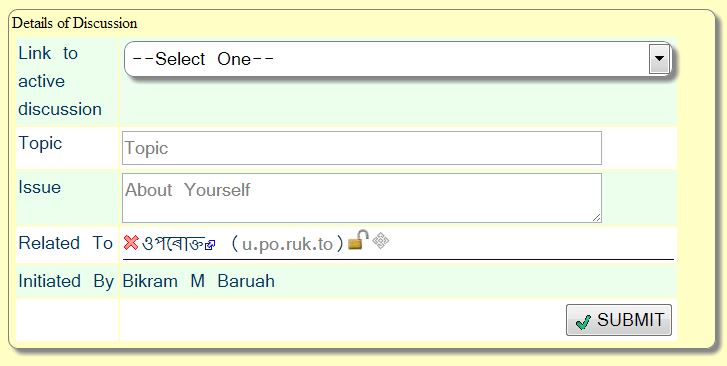
6. While discussing any topic, we attempt to follow an adopted version of De Bono's "6 Thinking Hats". The process is described here.
