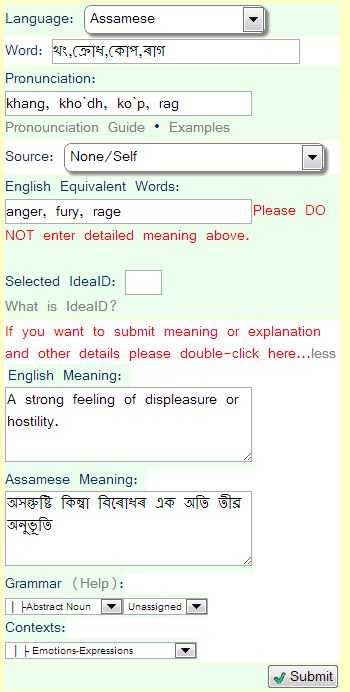How to submit words and their meanings.
STEP -1:
Log in using your user name and password.STEP-2
From the main page, scroll down and click the "Contribute A Word" link as shown below.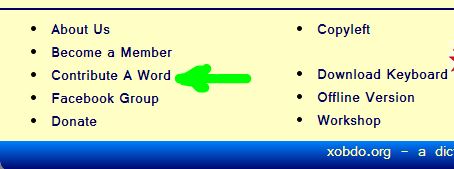
-OR-
You can also access it as follows:
(a) From the menu, click Editing>Others (this will take you to the Editing Mode), and then
(b) Click Home>Contribute Word.
STEP-3
In XOBDO, each submission can have multiple words, separated by commas, BUT all of them must convey the same meaning. Words having different meanings must be submitted multiple times...each time with a single meaning only.Select Language, words of that language separated by commas conveying the same meaning, Pronunciations, Source of those words, English equivalent words if available.
As you try out different synonyms of the word, existing meanings will appear on the right hand side. If the words can be assigned to an existing meaning, please select the appropriate IdeaID. You can find more about IdeaID here.
In NO existing meaning can be assigned, then double click 'more' as shown to enter more details.
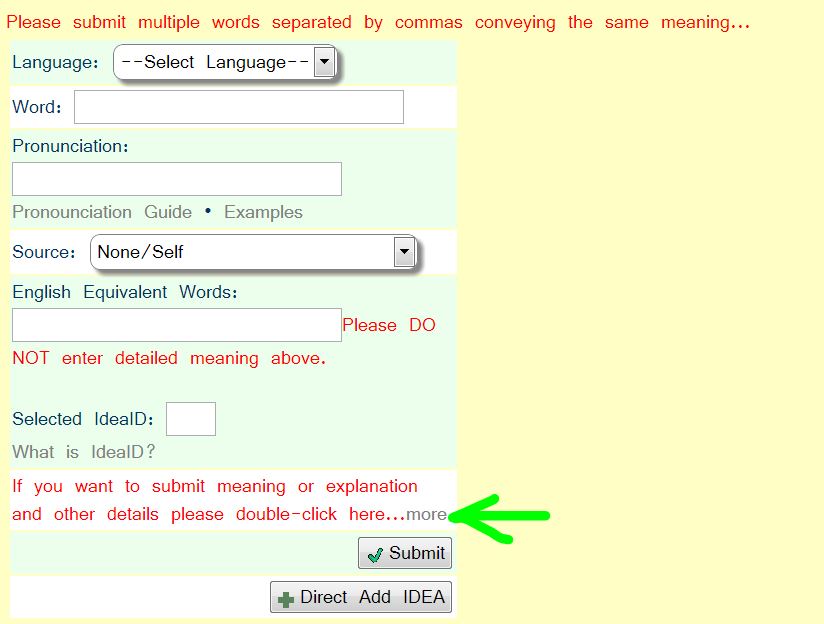
STEP-4
Enter the details like meaning of the words, grammar, context etc and then click "Submit".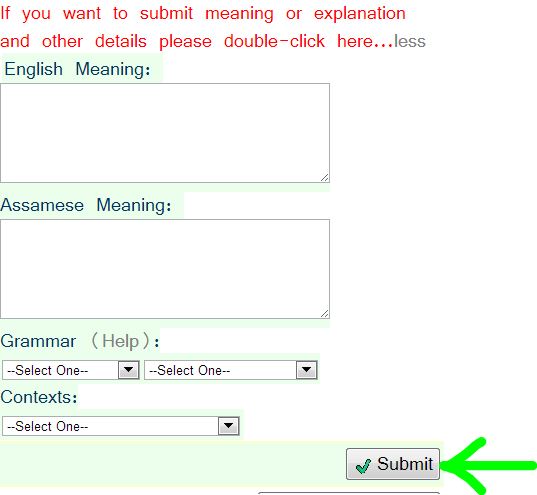
STEP-5
Repeat the process for next submission of words conveying the same meaning.Example-1